Cx File Explorer APK Android Latest Version 2024
Description
Easy File & App management with user-friendly UI.
Introduction
In our digital age, managing files efficiently on mobile devices is crucial. Cx File Explorer steps in as your perfect companion, offering an intuitive, powerful, and user-friendly interface.
Whether you’re an everyday user or a tech enthusiast, this app is designed to cater to your needs and enhance your digital life.
This app isn’t just about moving and copying files; it’s about providing a comprehensive solution to your file management needs. From accessing cloud storage and network-attached storage (NAS) to analyzing your device’s storage space, this app ensures you have all the tools you need right at your fingertips.

Why Choose this APK?
Choosing Cx File Explorer means embracing seamless file management. Here’s why it stands out:
- User-Friendly Interface: Cx File Explorer boasts a clean and intuitive interface, making it easy for users of all levels to navigate and manage their files.
- Comprehensive Features: From basic file management tasks to advanced functions like storage analysis and cloud integration, it has it all.
- Secure and Reliable: Your data’s security is a priority, with features like password protection and encryption ensuring your files are safe.
- Cross-Platform Support: It supports Android phones, tablets, and even Android TV devices, offering a consistent experience across all your devices.
Key Features
Effortless File Management
- Navigate and Manage Files: Easily browse, move, copy, compress, rename, extract, delete, create, and share files and folders.
- Cloud Storage Integration: Manage files across various cloud services like Google Drive, Dropbox, and OneDrive.
- NAS Access: Access files on NAS using FTP, FTPS, SFTP, SMB, WebDAV, and LAN.
- PC Connectivity: Manage your mobile device from your PC using FTP for seamless file transfer.
Advanced Features
- Recycle Bin: Recover files you accidentally deleted with the built-in Recycle Bin.
- Storage Analysis: Visualize and manage your device’s storage space with detailed analysis tools.
- Storage Cleaner: Identify and clean up junk files, duplicate files, and unused apps to free up space.
Designed for You
- Cross-Device Compatibility: Supports Android phones, tablets, and Android TV devices.
- Material Design Interface: Enjoy a beautiful, smooth, and user-friendly experience.
How to Use Cx File Explorer
- Download and Install: Download Cx File Explorer from Shedapk and install it on your device.
- Explore the Interface: Familiarize yourself with the clean and intuitive interface.
- File Management: Start managing your files by browsing, moving, copying, renaming, and more.
- Cloud Integration: Link your cloud storage accounts to manage all your files in one place.
- Advanced Tools: Utilize storage analysis and cleaner tools to optimize your device.
HotSchedules APK
Common Issues and Solutions
1. Installation Problems
Problem: Installation fails due to lack of storage or compatibility issues.
Solution: Ensure your device meets the minimum requirements and has sufficient storage space. Clear some space if necessary and try again.
2. Cloud Service Connectivity
Problem: Difficulty linking cloud storage accounts.
Solution: Ensure you have a stable internet connection. Verify your login credentials and permissions for each cloud service.
3. File Recovery
Problem: Accidentally deleted important files.
Solution: Use the built-in Recycle Bin to recover deleted files easily.
4. Storage Management
Problem: Device running out of storage.
Solution: Use the storage analysis tool to identify large files and junk data. Clean up unnecessary files with the storage cleaner.
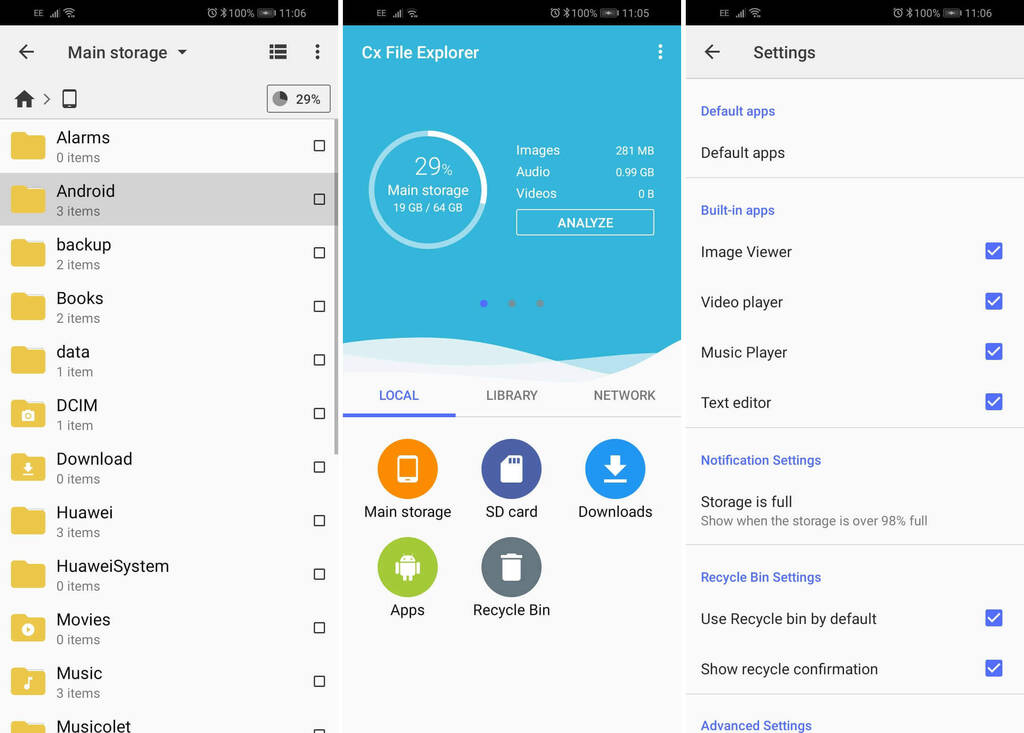
5. Security Concerns
Problem: Worried about file security.
Solution: Use password protection and encryption features to secure sensitive files. Enable fingerprint authentication if available.
Conclusion
Cx File Explorer is a must-have app for anyone looking to manage their files efficiently and securely. With its user-friendly interface, advanced features, and robust security options, it stands out as a top choice for both casual and advanced users. Download Cx File Explorer from Shedapk today and take control of your digital world with ease!
FAQs
1. Can I use this APK on my tablet?
Yes, Cx File Explorer is compatible with Android phones, tablets, and even Android TV devices.
2. Does this APK support cloud storage?
Yes, it supports various cloud storage services, making it easy to manage your files across multiple platforms.
3. Can I access my PC files using Cx File Explorer?
Absolutely, you can manage your mobile device from your PC using FTP for seamless file transfers.
4. Is there a Recycle Bin feature in this APK?
Yes, it has a built-in Recycle Bin to help recover accidentally deleted files.
5. How can I clean up junk files with this APK?
The app includes a storage cleaner that helps you identify and delete junk files, freeing up valuable space.
6. Does Cx File Explorer support file compression?
Yes, you can compress and extract files directly within the app.
7. Can I rename files and folders using this APK?
Yes, the app allows you to rename files and folders easily.
8. What type of network storage does this APK support?
It supports NAS (Network-attached storage) like FTP, FTPS, SFTP, SMB, WebDAV, and LAN.
9. Is this app free to use?
Yes, Cx File Explorer is available for free on the ShedAPK website.
10. Can I see a detailed storage analysis in Cx File Explorer?
Yes, the app provides visualized analysis tools to help you manage and optimize your device’s storage.
What's new
Minor Improvements and Bug fixes.
Video
Images

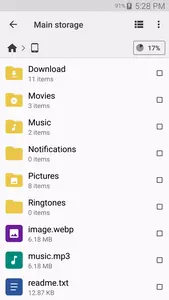
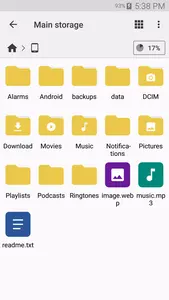



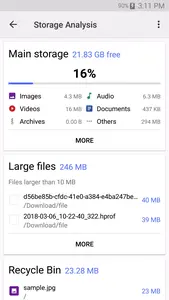
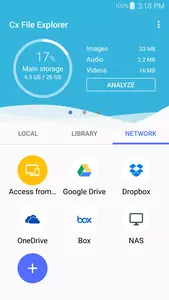
Download links
How to install Cx File Explorer APK Android Latest Version 2024 APK?
1. Tap the downloaded Cx File Explorer APK Android Latest Version 2024 APK file.
2. Touch install.
3. Follow the steps on the screen.

